Management permissions: Simplified and Detailed
How to handle management rights on BIMcloud
BIMcloud offers two approaches to administrative roles on BIMcloud: Simplified and Detailed.
“Simplified” uses just two built-in management roles to control access to the BIMcloud.
“Detailed” allows you to create any number of server management roles, containing different permissions for various BIMcloud content types.
Choose Simplified or Detailed Management
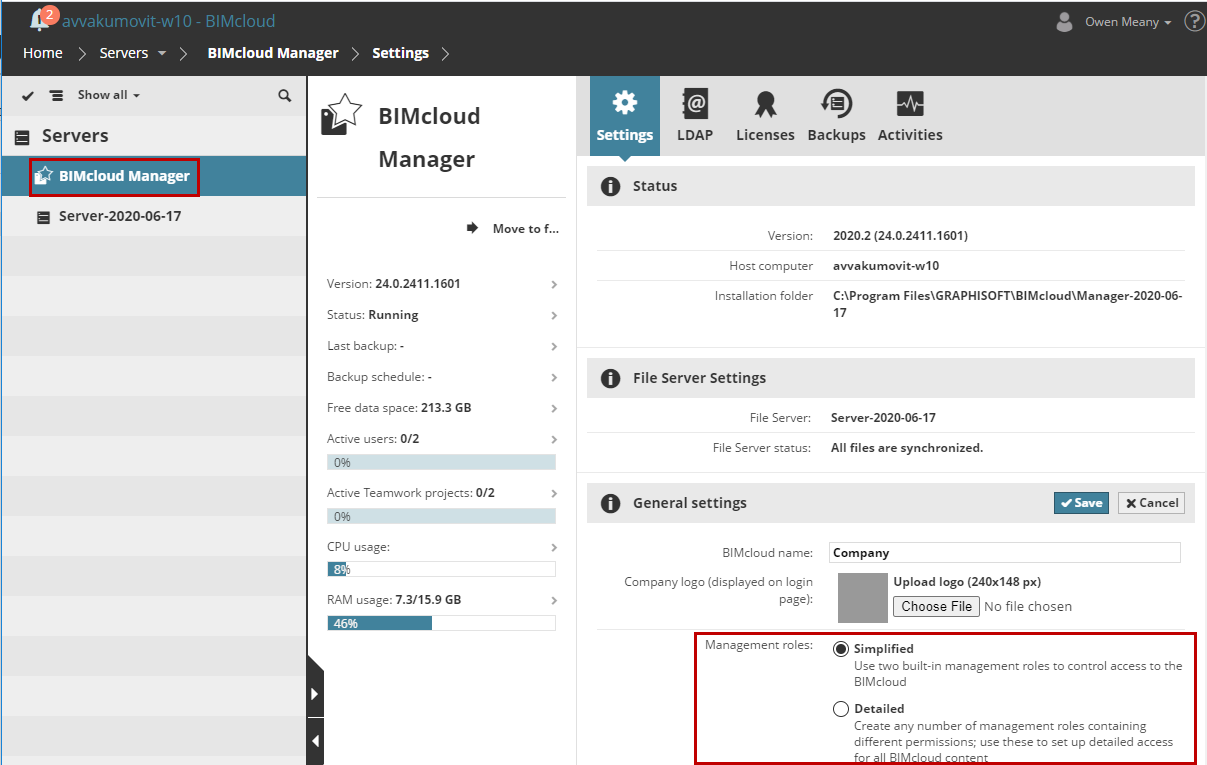
Go to the Servers page of BIMcloud Manager.
From the Servers list, select “BIMcloud Manager” (as shown on the screenshot)
Click the Settings panel.
At General settings, click Edit.
At “Management roles”, choose either Simplified or Detailed.