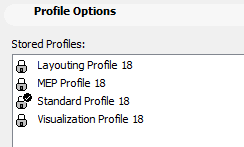
When starting ArchiCAD with default settings, you will load the Standard Profile, which - along with other Work Environment settings - defines the default menu structure.
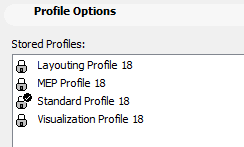
See Default Profiles in ArchiCAD.
However, there are some commands and menus in ArchiCAD which are not displayed as part of this standard profile.
Use the settings in the Options > Work Environment > Menus dialog box to customize the content of your menus.
Use the Menu Customization dialog box to customize any ArchiCAD menu. Any command or menu can be placed into or removed from any menu; the order of the commands within any menu is entirely customizable.
Exception: Context menus are not customizable.
You can store your customized menu command settings as part of a Command Layout Scheme in your Work Environment.
For details, see Saving Your Customized Work Environment and Menu Customization Dialog Box.