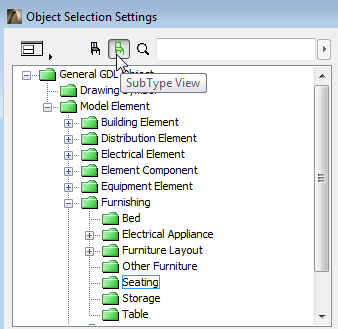
All GDL Objects have a subtype, organized in a tree hierarchy that generally corresponds to the IFC (Industry Foundation Classes) entity structure.
Note: IFC stands for Industry Foundation Classes. To read more about IFC, see Working with IFC, or download the IFC 2x3 Guide from
http://www.graphisoft.com/support/ifc/downloads/
Subtypes allow you to organize your library parts into a logical system. Add-Ons also use subtypes to identify their corresponding library parts.
ArchiCAD subtypes are controlled by subtype object templates. When you create a new GDL Object, ArchiCAD will allow you to choose one of the available subtypes for your element.
Each subtype has a set of compulsory parameters that define the behavior or functionality of the elements that belong to it. When you use the Parameter Transfer between objects, this will only work between two objects of the same subtype.
See Parameter Transfer Between Objects.
Some of the subtypes include additional features called handlers. These define whether the elements that belong to the subtype can be accessed as general objects by clicking the Object tool’s icon and choosing them in the Object Settings dialog box, or as specific objects that either have their own tool icon in the Toolbox (for example Door, Window, Corner Window, Skylight, Label, Stair) or are placed by special commands or functions (for example Zone stamps and RoofMaker objects).
To locate an element by subtype, do one of the following:
•Go to File > Libraries and Objects > Open Object. Browse for the object library in which the object is located. From the Files of Type drop-down list, choose the subtype of the objects you wish to browse.
•In the Object Settings dialog box, select Subtype View to browse by object subtype.
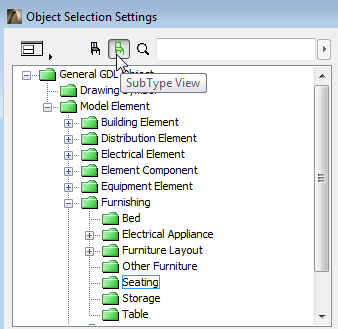
Changing an Object’s Subtype
To change the subtype of a placed object, select it, open it (File > Libraries and Objects > Open Object) and click the Select Subtype button at the top of the dialog box.
Changing the Object’s subtype modifies its behavior and adds the parameters and functionality needed for the new subtype.
Related topics:
Subtype Hierarchy Dialog Box (GDL Master Window)