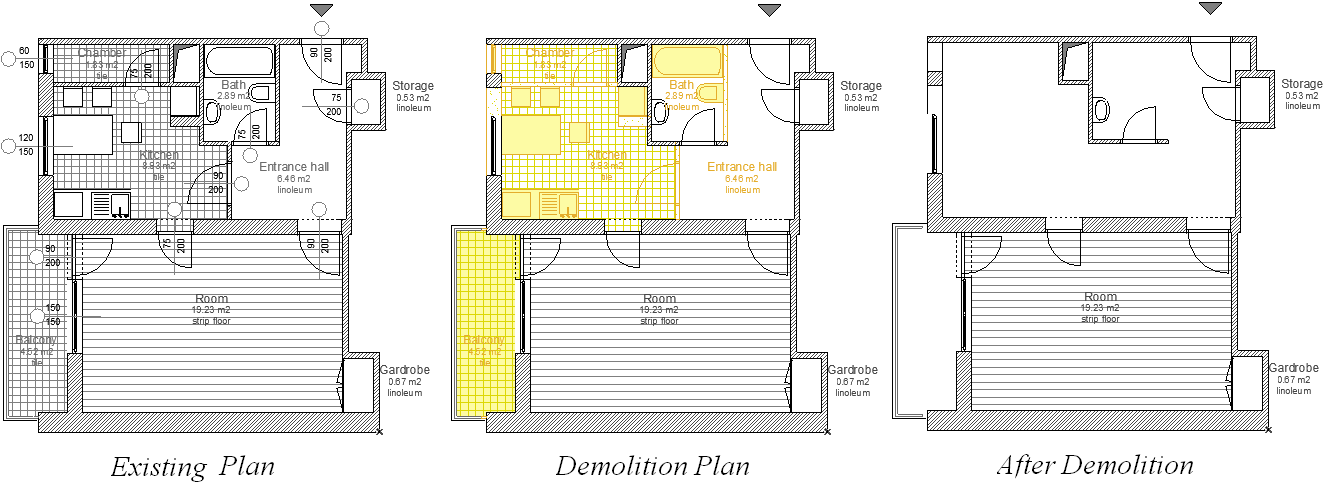
Use the Renovation feature set to create views that provide visual feedback on the status of each element at a particular stage of a renovation project.
To achieve this, each element is assigned one of three Renovation Statuses:
•Existing;
•To be Demolished;
•or New.
You can then assign view settings, called Renovation Filters, to display the project at various stages, such as “Demolition Plan” or “New Construction.” Renovation Filters show/hide elements and/or provide graphical highlighting (Override Style) depending on their statuses, to convey information on their renovation status.
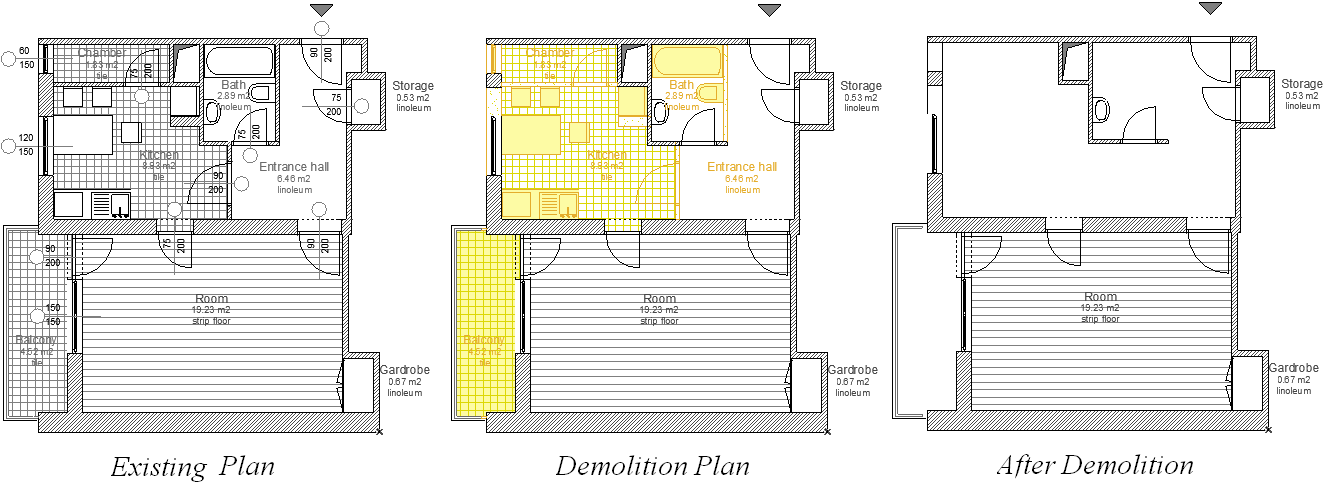
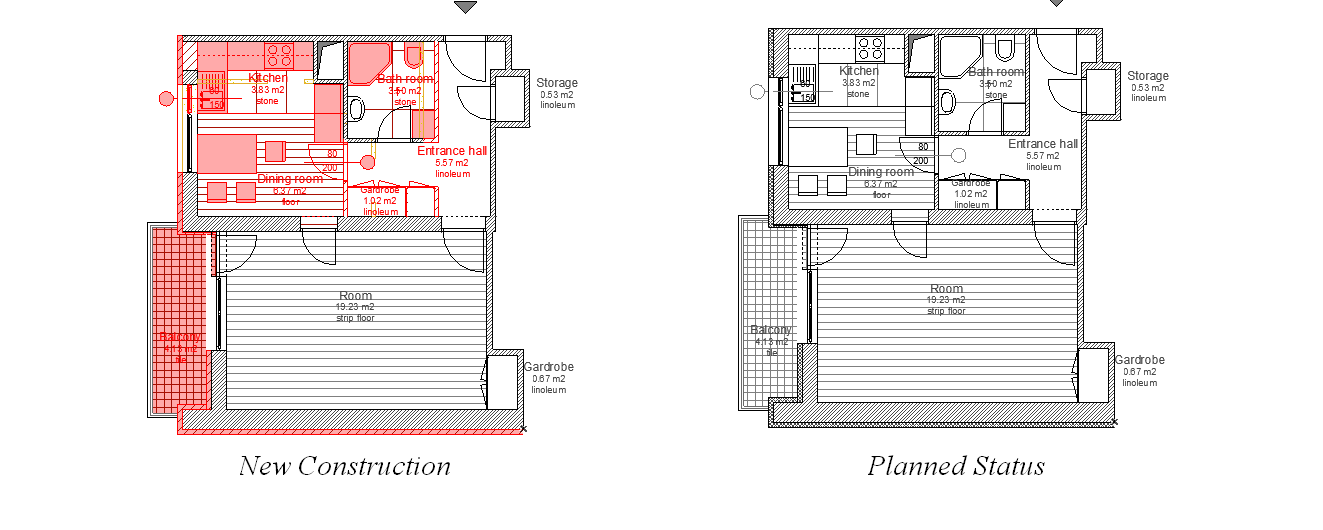
Since the Renovation Filter is saved with the view, it also affects the appearance of the Drawings in your documentation.
Topics in this section:
Assign Renovation Status to Elements
Best Practices for Creating Renovation Views