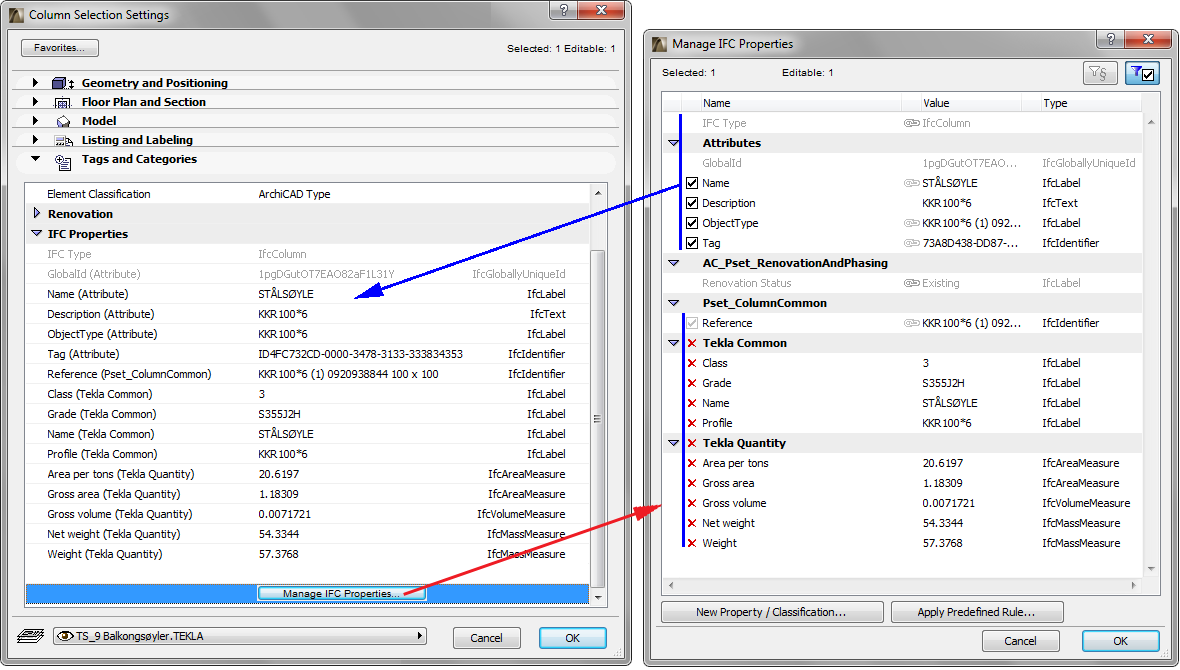
When importing model-based data using IFC, the imported data will include not just the geometry of the elements, but also many of their parameters.
The most important general IFC properties will be interpreted as ArchiCAD attributes. These include, for example, construction materials (e.g. the steel quality of a column, represented in ArchiCAD by a Building Material), composites, profiles, presentation styles (as ArchiCAD Surface), and layers.
IFC properties imported from an IFC model become part of the running ArchiCAD project and will be considered native ArchiCAD properties. Certain of these IFC properties have exact counterparts as ArchiCAD parameters - for example, Classification data such as Structural Function and Position.
See Classification.
Other IFC data will appear as standard or custom IFC properties in the element’s Settings dialog box and, for the model as a whole, in IFC Manager.
Since the IFC properties are native to ArchiCAD, the following functions are available:
•Assign, edit and view IFC properties in the element Settings dialogs (Tags and Categories panel).
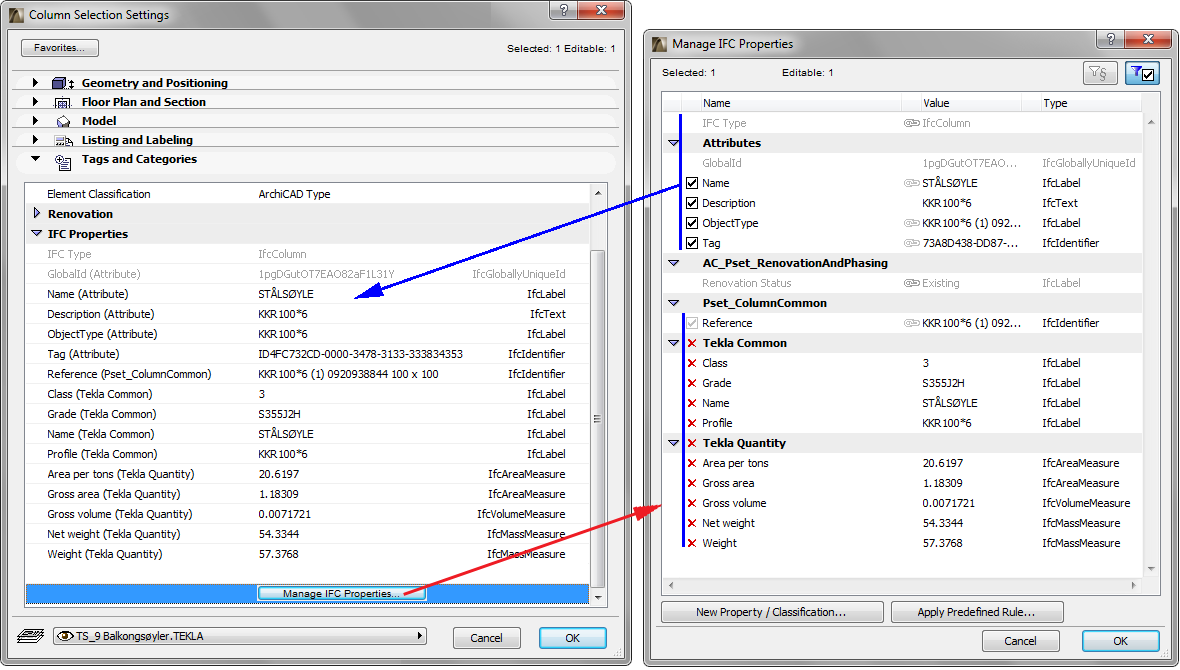
•Use the Find & Select command to search for the IFC properties of any element.
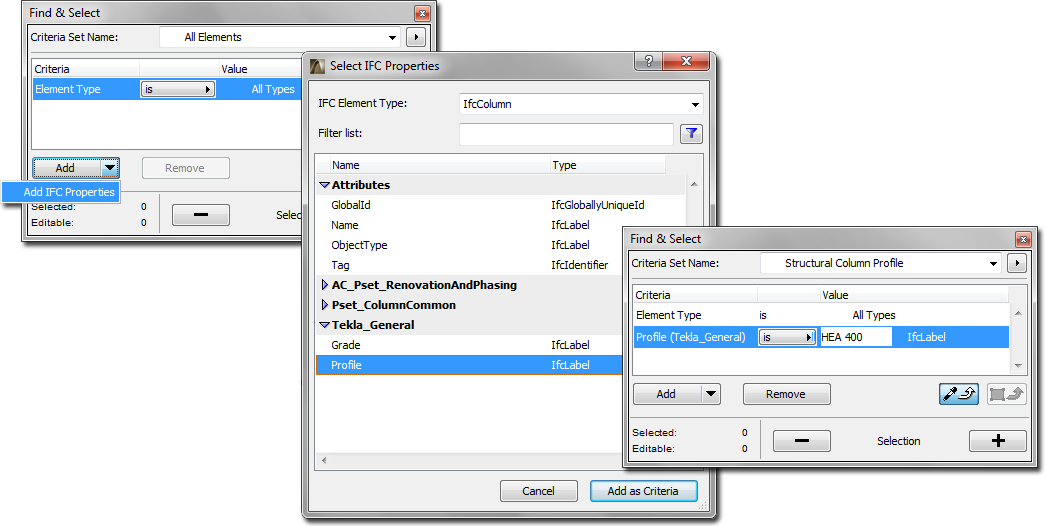
•Use Interactive Element Schedule to list the IFC properties of any element.

See Interactive Schedule.
•Use the Label tool to show IFC properties of any element in the ArchiCAD window.
•You can use the Pick up/Inject Parameters shortcuts and Copy-Paste to transfer IFC properties from one element to another.
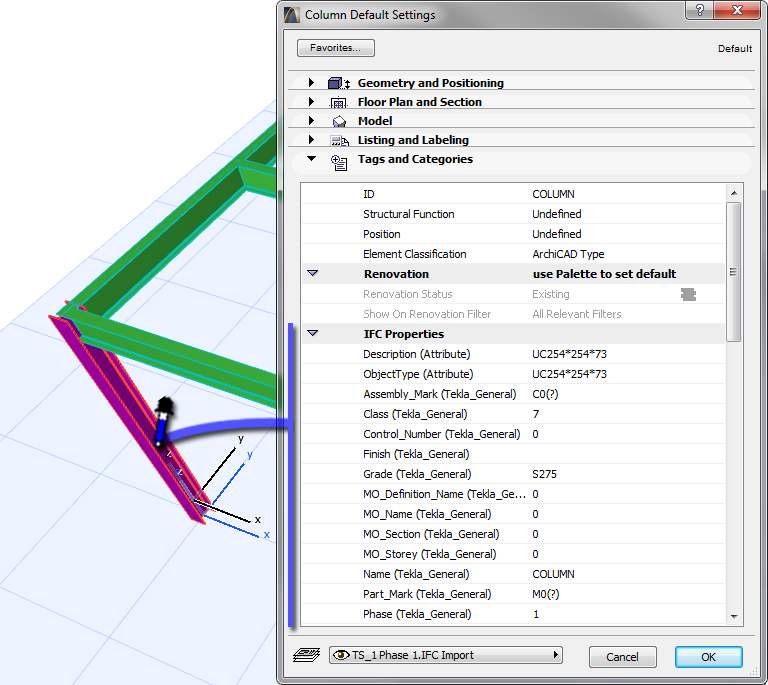
•The IFC content of Hotlinked Modules can be queried and listed.
Materials (known as IFC materials in IFC models) imported from other (e.g. structural) applications will be considered as Building Materials in ArchiCAD. The import process notes the incoming material’s name, and can automatically map it to a corresponding Building Material (this requires that you check this option in the IFC Translator’s IFC Import Options). You can assign a specific material conversion table to each translator (and thus to each external application); in such a conversion table, you can map each imported IFC material to a specific ArchiCAD Building Material. For example, if you are importing concrete material C20/25 from a structural software’s IFC model, you can assign a familiar ArchiCAD Building Material type (e.g. Structural Concrete) to this material, which will still keep the original name (C20/25) defined by the structural engineer.
See Import/Export Settings for details.
To see all the imported IFC properties of imported IFC models (Structural, MEP, etc.), use the IFC Manager. There, you can further filter the displayed properties by visible layer: this way, you can show only the properties of a particular IFC model, or just part of the model. The structure of the IFC Manager enables you to easily navigate among elements, which can be listed either by type or by containment structure, and selected either on the Floor Plan or the 3D Window.
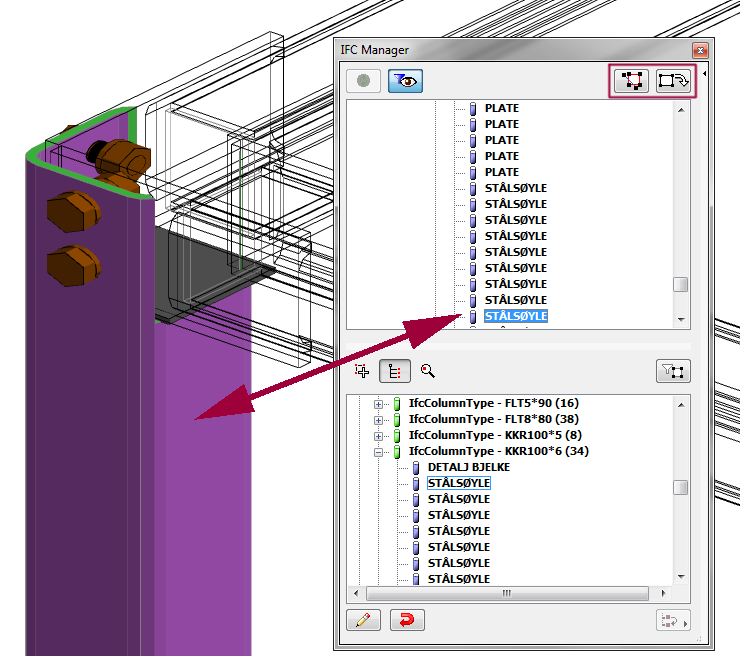
See also IFC Manager.