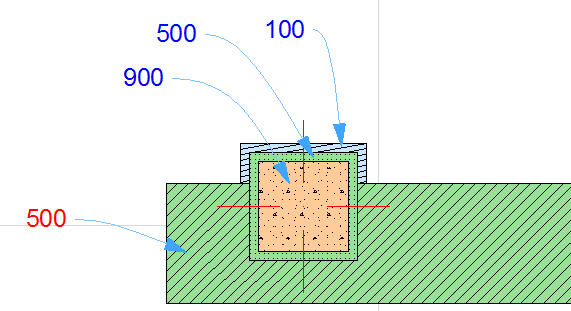
The display of their intersections depends on the Intersection priority of the Building Materials: the higher number will prevail.
Note: Each Building Material has a separate Intersection Priority, set in the Building Materials dialog box.
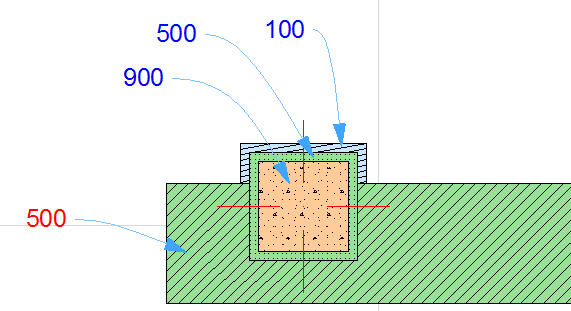
•If two identical Building Materials meet, the separator line will be hidden.
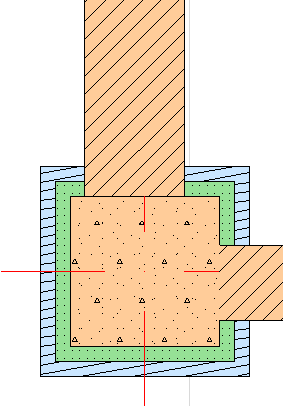
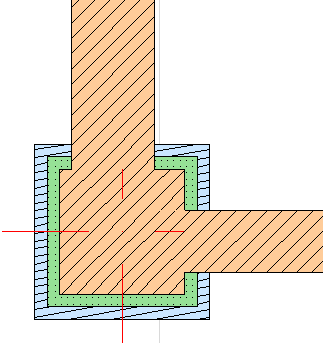
See also Element Intersections.
Columns and Composite Walls: Wrapped or Unwrapped
Use the wrapped/unwrapped icons from the Column Info Box or the Column Settings dialog box to determine how the columns interact with composite walls.
![]()
Unwrapped
Unwrapped (freestanding) Columns do not modify the shape of the Wall - they cut out a place for themselves, breaking through all Wall skins.
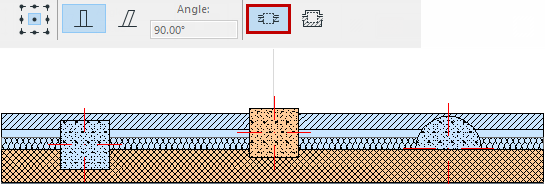
The separator line between Wall skins and the Column are removed where their Building Materials match.
Wrapped
Wrapped Columns break through the core skins of straight, vertical, composite Walls.
The other (non-core) Wall skins wrap around the Column, thus adding this thickness to the column.
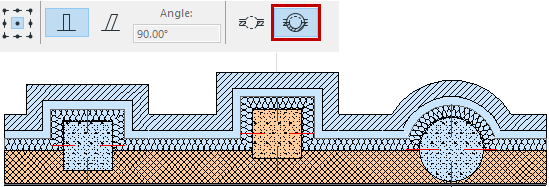
•The composite Wall must have at least one skin that is core and one skin that is non-core (which will wrap around)
•The Column must intersect the core skin(s) of the composite Wall
Note: For composite Walls, the core skins are defined in Options > Element Attributes > Composites.
•Wrapping is not available for:
–Columns that are slanted, profiled, tapered, or multi-segmented
–Columns whose veneer is defined as “Finish” (see Veneer Structure: Core, Finish, Other)
–Columns that intersect with curved, slanted, or polygonal Walls
–Columns with an End that is angled
In 3D view, Columns placed with the Wrapped Construction Method will inherit the Surface of the connecting Walls, even if the wall is not a composite wall, and even if there are no wall skins configured to actually wrap around the Columns.

Unwrapped columns retain their own surfaces in 3D.
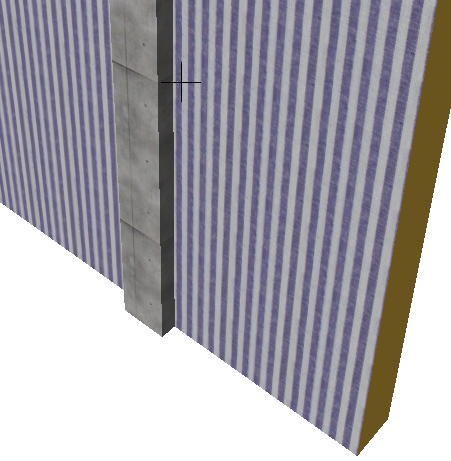
Related Topics:
Columns can be trimmed to Roofs or Shells.
See Trim Elements to Roof or Shell.
You can crop a Column to a Single-plane Roof.
See Crop Elements to Single-plane Roof.
Use Adjust Elements to Slabs to adjust Columns to specific levels of one or more Slabs that are located above and/or below them.
For Columns inside a Zone:
See Relation to Zones.