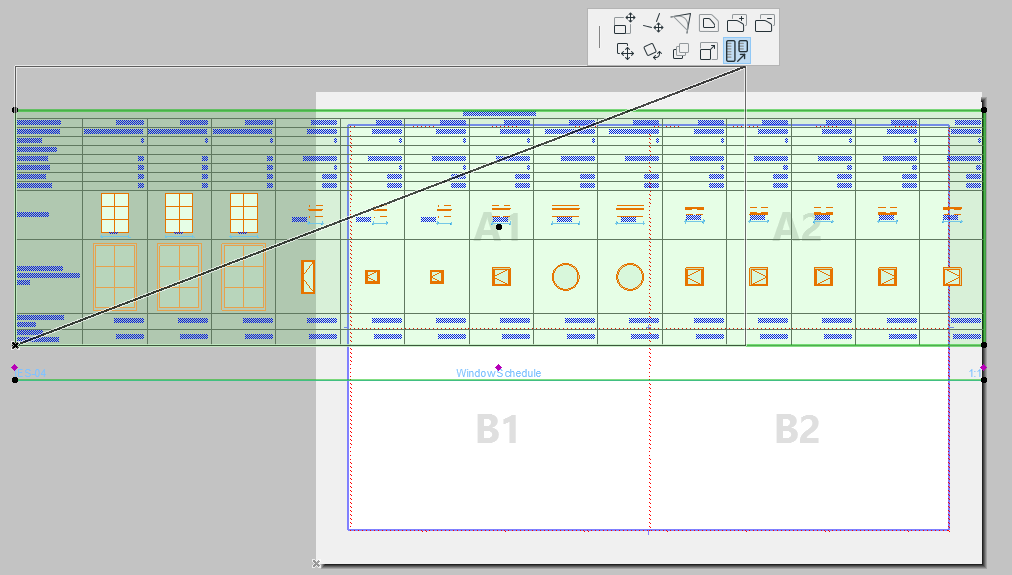
Restructure Schedule to Fit Layout
Note: This function is also available for Project Indexes placed on Layouts.
Use the Restructure Table command to automatically split large tables which exceed the Layout size into parts and lay them out next to each other.
The following image shows a Window Schedule that does not fit onto an A4 sized sheet.
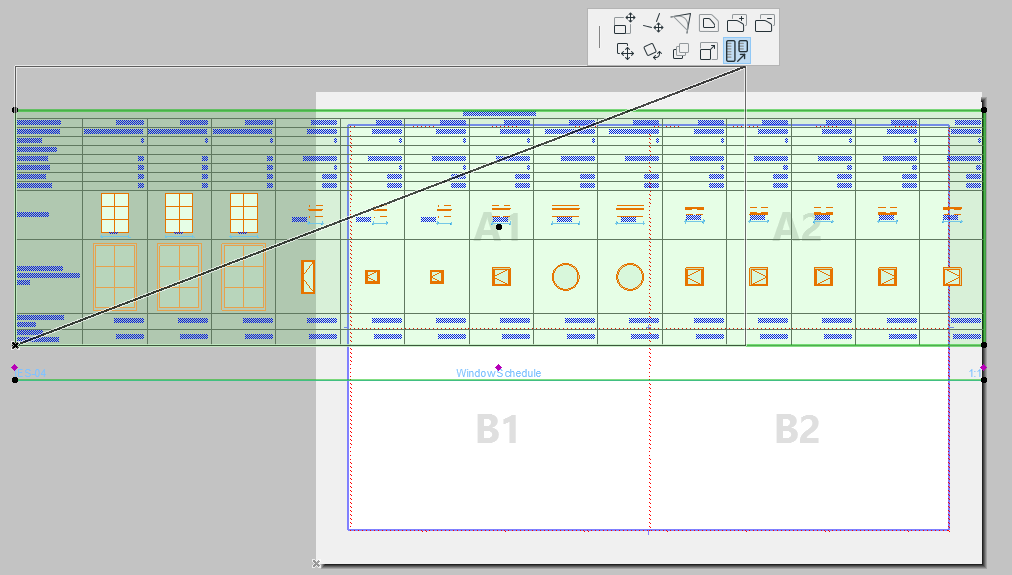
From the Pet Palette of the selected Schedule, choose the Restructure Table command, then manually resize the Drawing frame.
![]()
The result: the Schedule is split in two portions which are placed under each other.

Note: If the selected Drawing is set to Split Drawing into Multiple Layouts, then the Restructure Table command will place part of the Schedule onto an additional Layout.