Holes are defined after the Beam has been placed.
1.Select the desired Beam and make sure the Beam tool is active.
2.Click on an edge or the reference axis.
3.In the appearing pet palette, click the Hole icon.
4.The Beam Hole Settings dialog box appears.
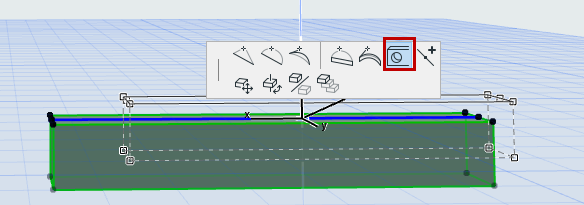

Click OK to apply the beam hole settings; the Hole will immediately appear in the Beam.