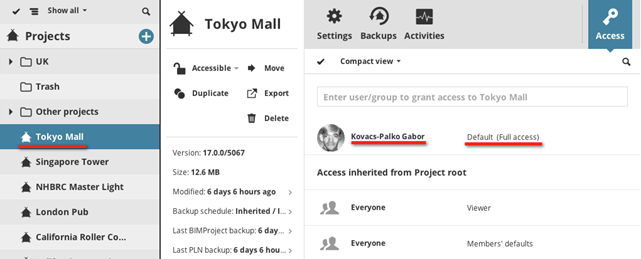
An access definition has three elements:
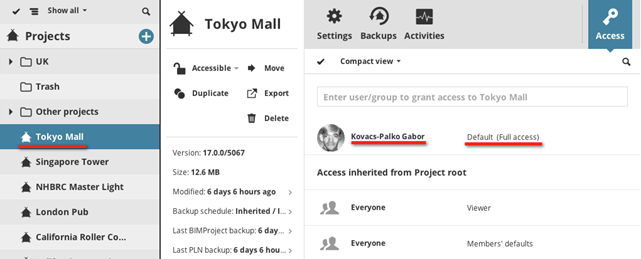
•Which item is accessible by
•Whom, and
•What can he/she do with it
Note: This kind of access definition, known as ACL (Access Control List), is widely used in the IT industry. ACL specifies which users are granted access to content items, as well as which permissions are allowed for a given content item.
To grant access to content items on the BIMcloud, follow these three steps:
1.Select the item in the Navigator.
2.Open the Access panel and start to type the name of who can access it. A pop-up will help to pick an existing user or group. To grant access to all users, use the special Everyone group.
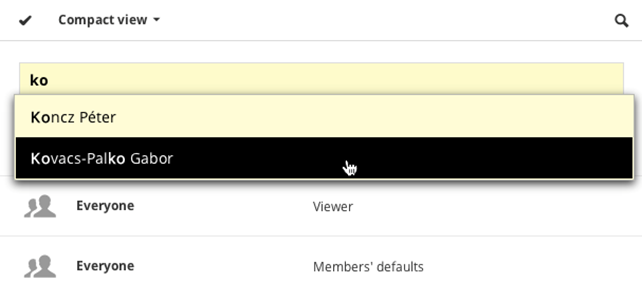
3.Choose a role for the selected user or group – this defines what role he/she will have for the selected item. Each role includes a set of permissions.
For more information, see Roles Available when Granting Access.
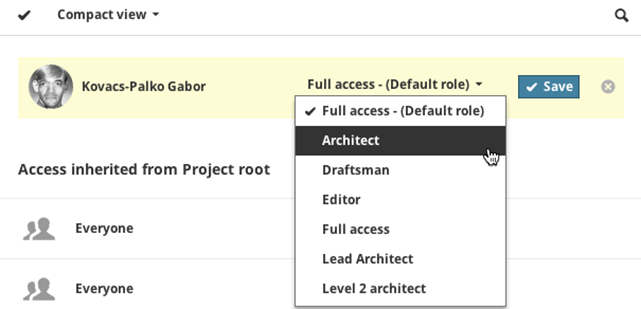
If multiple content items are selected in the Navigator, then the Access panel will not list the already existing access definitions to these items. You can still grant new accesses: they will be applied to all of the selected content items for which you have Modify Access permission.
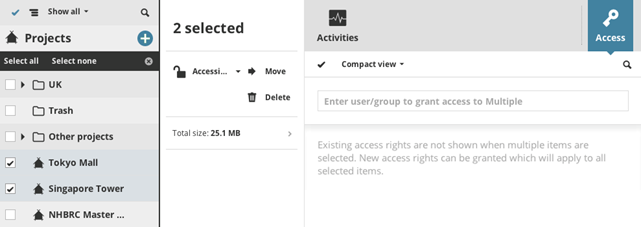
You can modify a user’s permission for a specific content item by defining a Custom role for that particular item.
See Permissions View (Details).