Upload a folder or file to BIMcloud
Upload Archicad project files (such as PLN), BIMx models, PDFs, Excel files, and image files
For uploaded files and folders, you can use store file versions and subscribe to change notifications.
Go to the Projects page of BIMcloud Manager.
From any selected item in the Projects tree: click Upload File or Upload Folder.
Note:
The Upload folder command is not available in Internet Explorer.
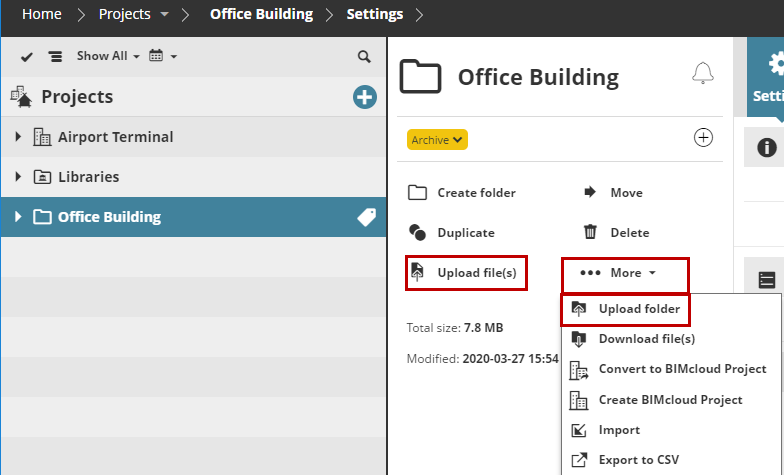
From the dialog, click Choose Files to browse for the items.
Click Upload.
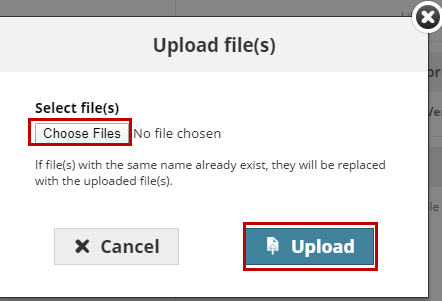
Note: A PLN file uploaded to BIMcloud is not the same as a shared
Teamwork Project. An uploaded PLN file cannot be used in Teamwork.
To create a Teamwork project, you must share the project from Archicad.
See Share a Teamwork Project to BIMcloud