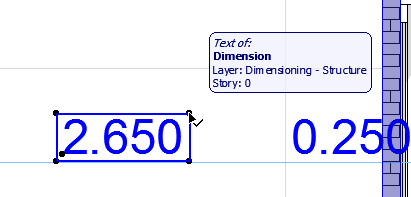
To open the Dimension Text Settings dialog box, you must first select the Dimension Text item (not the entire Dimension line).
Select Dimension Text
To select a Dimension text, do one of the following:
•Use the Quick Selection cursor
•Click on a corner of the text with the Checkmark with Arrow cursor
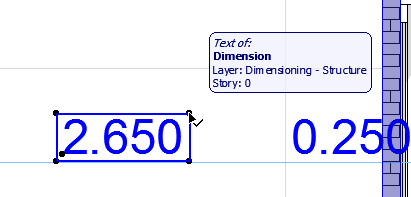
Note: To select a Fill Area text, make sure you have enabled Textbox handles at View > On-Screen View Options.
Open Dimension Text Settings
Select a dimension text (see above), then do one of the following:
•Click the Text icon in the Info Box
•Double-click the Dimension Tool icon in the Toolbox
•Ctrl+t
•Use Edit > Dimension Text Settings (available when a Dimension Text is selected)
Only simple text items can be copied; superscripts will not be copied.
1.Select the dimension text only (not the dimension line itself)
2.Use the Copy command (Edit > Copy or Ctrl/Cmd + C)
3.Paste the dimension text (Edit > Paste or Ctrl/Cmd + V) - for example, to a text box or onto a Layout.