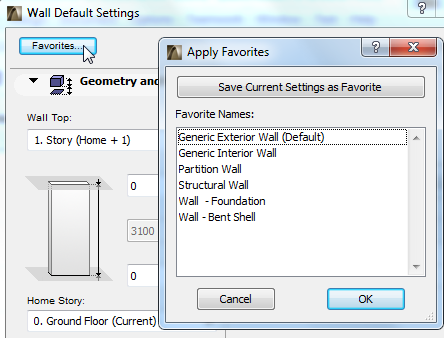
Apply Favorite to Placed Element
To apply Favorite settings to a placed element:
1.Select the element.
2.Open its Settings dialog box.
3.Click the Favorites button to display the Apply Favorites dialog box.
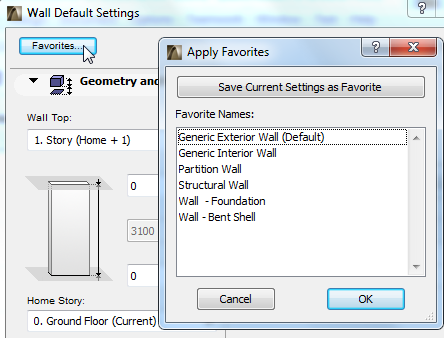
4.Choose the Favorite you need, then click Apply.
5.Click OK to close the Settings dialog box and apply the Favorite settings.
Related Topics: