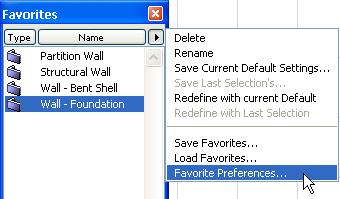
Access this palette from Window > Palettes > Favorites.
The Favorites Palette lists the favorites for the active tool only, by default. (If the Arrow or Marquee tool is active, then all favorites are listed.)
If you want the Favorites Palette to list the Favorite Settings of all the tools, go to Favorite Preferences from the Favorite palette’s pop-up menu.
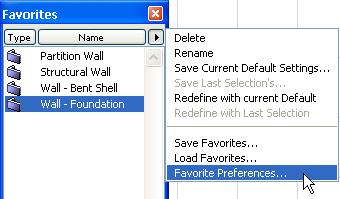
Uncheck the “Show Favorites of active Tool only” checkbox.
Sort Favorites by Name or Type: Click the corresponding caption to sort the list of favorites.
To save and manage Favorites, click the Favorite Options pop-up from the top right of the Favorites Palette.
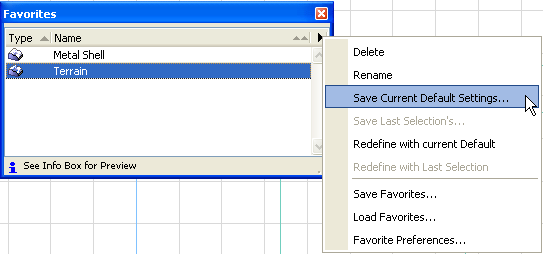
•Delete the selected Favorite (one at a time).
•Rename the selected Favorite (enter a new name in the appearing Rename Favorite dialog box).
•Save Current Default Settings: Saves the currently loaded default settings as a Favorite (regardless of the currently selected Favorite in the Favorites Palette). This command is inactive if the Arrow, Marquee or Camera tool is selected in the Toolbox.
•Save Last Selection: Stores the settings of the last selected element’s current settings as a new Favorite. If nothing is selected, this command is inactive.
•Redefine with current Default: Changes the selected Favorite’s definition to the default settings of that tool. This item is inactive if the Arrow, Marquee or Camera tool is selected in the Toolbox.
•Redefine with Last Selection: Changes the selected Favorite’s definition to the settings of the last selected element.
•Save Favorites: Exports the whole set of Favorites in a separate file. The file will be saved with the *.prf extension.
•Load Favorites: Load or merge a saved Favorites file. You can either merge it, or replace the current Favorites list.
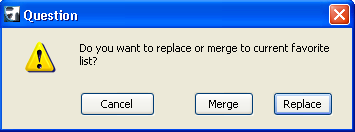
When merging the two sets, if any Favorites have identical names, you will be prompted to skip or overwrite the original definition.
•Favorites Preferences. Use this dialog box to define the exclusion of parameters.
See Customize Favorite Parameters.
Related Topics:
Load Favorite Settings as Default