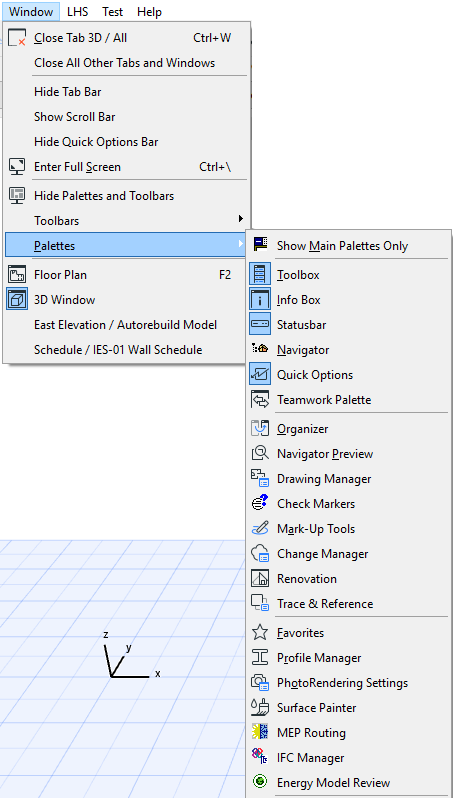
ARCHICAD’s palettes help you construct, modify and locate elements. Each palette can be shown or hidden separately using the Window > Palettes command.
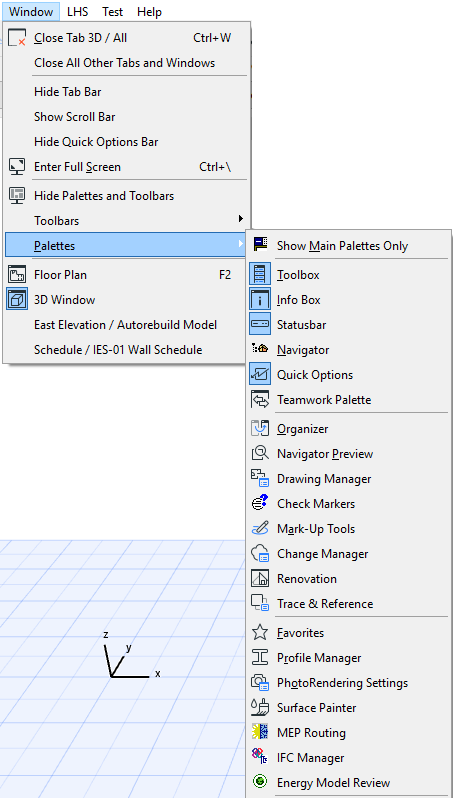
Show Main Palettes Only
The main palettes (Toolbox, Info Box, Quick Options and Navigator) can be enabled all at once, using the Window > Palettes > Show Main Palettes Only command.
See also Arranging Palettes, Toolbars and Windows.
Each of these main palettes is described in detail in the ARCHICAD documentation: