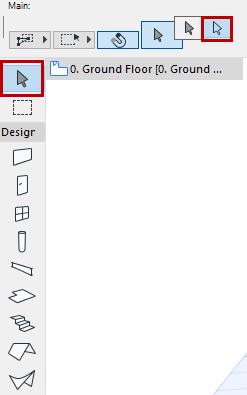
With the Arrow tool active: Point at the desired element and click; or drag the mouse to draw a shaded rectangle around the element you want to select.
With any other tool active: Press Shift, then point at the desired element and click; or drag the mouse to draw a rectangle around the element you want to select.
For more information on cursor shapes, see The Intelligent Cursor.
Select All Elements (in Window or in Marquee)
To select all elements on screen (either in the entire window or inside a previously defined Marquee area) with the Arrow or Marquee Tool active, use the Ctrl/Cmd+A shortcut or the Edit > Select All command.
Note: Select All will only select elements on the currently displayed story.
See also Marquee Area.
Select All Elements of a Single Type
To select all elements of a single type (for example, all Walls, or all Windows), activate the corresponding tool, then use the Ctrl+A shortcut.
To learn about additional Arrow tool selection options, see Select Multiple Elements With Selection Polygon.
Select Elements Based on Multiple Criteria
Use the Find & Select function to select elements defined by a wide variety of criteria.
Add/Remove Elements to/from Selection
You can add elements to the selection by shift-clicking them. Shift-clicking an already selected element will deselect it.
Use this command (View > Zoom > Zoom to Selection) to move in on only selected elements.
This command is also available from the context menu, if you right-click in an empty space on the screen.
To deselect one or more selected elements, do one of the following:
•Press Esc.
•Click with any tool (including the Arrow) on an empty part of the project to deselect all the selected elements at once.
•Click a selected element while holding down the Shift key.
•With the Arrow tool active, hold down the Shift key, and click or draw a selection rectangle around the elements you want to deselect.
Selection Type (to select Morph Sub-Elements)
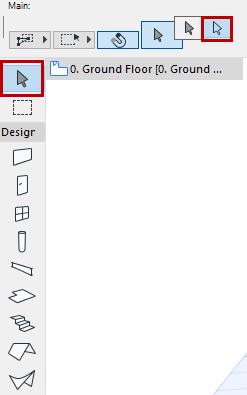
See Morph Selection.
Related Topics: