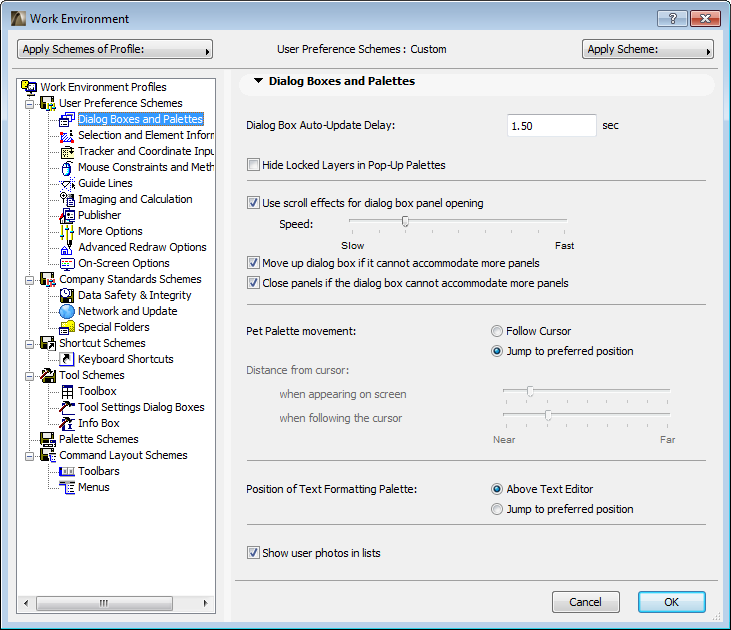
Customizing your Work Environment
As you get used to working with ArchiCAD, you will develop personal preferences for using the program’s features and arranging the various palettes, toolbars and menus on screen. You will set most of these options using the Options > Work Environment dialog box.
For a brief description of every available setting in the Work Environment Dialog Box, see Work Environment Dialog Box.
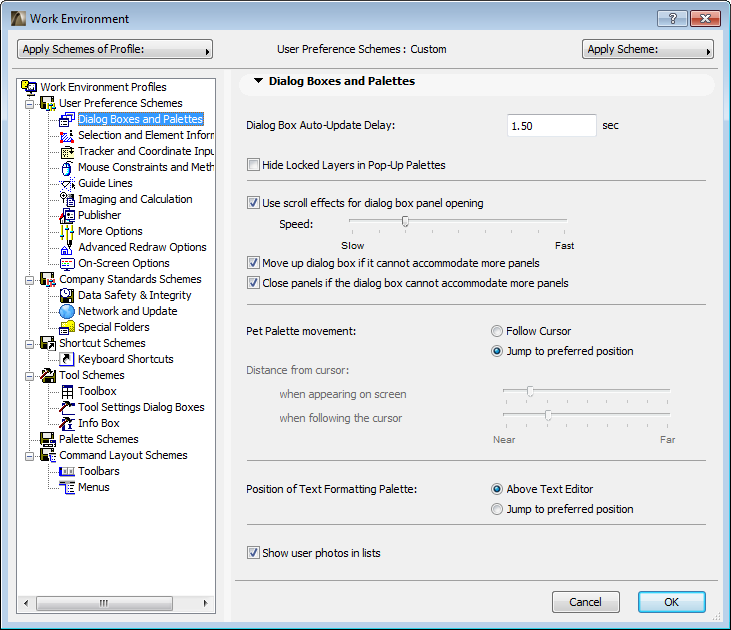
You can customize any of these settings while you work: just open the Work Environment dialog box, change the setting you need, and press OK. The setting will take effect.
Use the splitter bars within each page to display the text as needed.
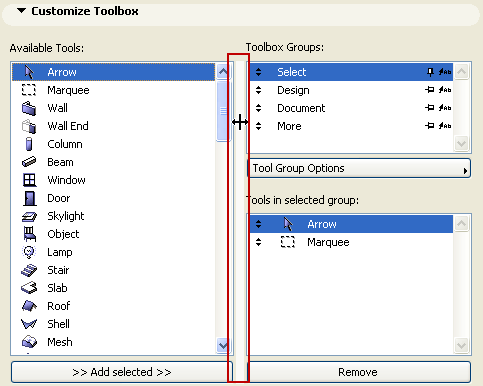
Work Environment settings are saved not as part of the project, but in a local folder on your computer.
Shortcut Customization Dialog Box
Toolbox Customization Dialog Box
Tool Settings Dialog Box Customization
Info Box Customization Dialog Box
Saving Your Customized Work Environment
How to Use Your Personalized Work Environment Settings on Another Computer