Snapshot file location
Where to find saved snapshots of your BIMcloud data
By default for the BIMcloud:
Project snapshot files of both kinds (Teamwork project snapshots and PLN snapshots) are saved to Projects > [ID number] > Backups, at the location where you installed the BIMcloud Server, with an .archive extension.
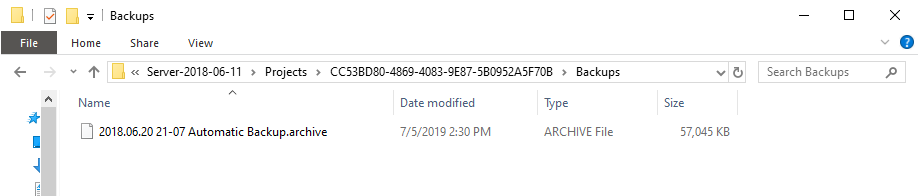
Library snapshots are saved to Attachments > [ID number] > Backups, at the location where you installed the BIMcloud Server, also with the .archive extension.
You can define a different, external folder to store your snapshots when you configure BIMcloud:
See Configure BIMcloud Server.
If needed, you can redefine this snapshots folder:
As long as the BIMcloud is running, you can download the saved snapshot files to any other location of your choice (see Restore data from snapshots). At download, the file’s extension becomes .BIMLibrary or .BIMProject.