Configure BIMcloud Manager
Define name, ports, password, and backup preference for the BIMcloud Manager
Define basic BIMcloud Manager settings on the first page of the Configurator:
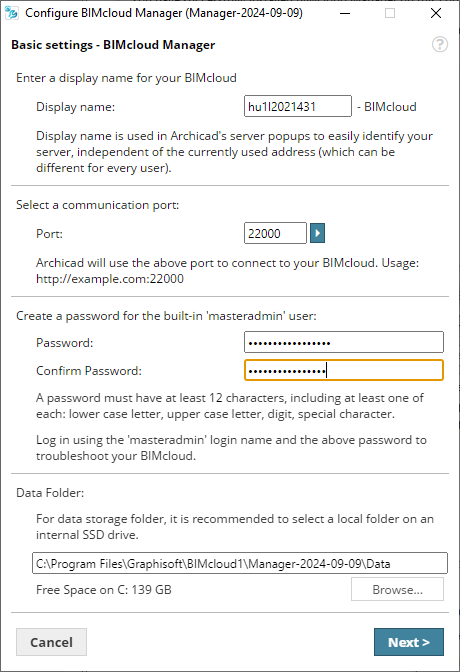
- Display Name: By default, the BIMcloud will use the name of your computer. All server pop-ups will identify the BIMcloud by this name.
- Port: Select a free port, or use the Pick free port command to automatically find one.
- Master Administrator password: Create a secure password
for the Master Administrator (masteradmin) user. This Master Administrator
will always be able to log in with full access to all hosted data.
In case you forget the password, you must reconfigure your BIMcloud
and enter a new password.
- Password must have at least 12 characters
- Password must include at least one of each of the following:
- a lower case letter from the English alphabet
- an upper case letter from the English alphabet
- a number
- a special character from the following list:
- . ! # $ % & ' * + = ? ^ _ ` { | } ~ -
- Data folder: This is the BIMcloud Manager's data storage folder. (Note: Projects are not stored in the data folder. They are stored in a different folder, as defined on the first page of the BIMcloud Server configuration wizard.)
Click Next to open BIMcloud Only Settings - BIMcloud Manager.
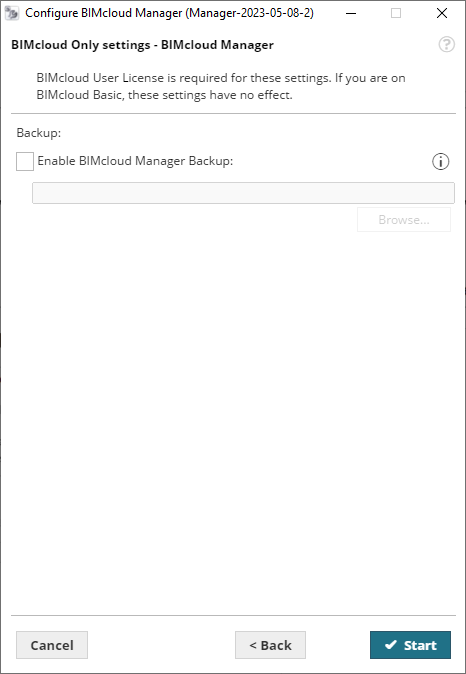
Settings on this page require a BIMcloud User License. Do not set these options if you plan to use BIMcloud Basic; the settings here will have no effect, and may cause anomalies.
- Enable BIMcloud Manager Backup:Check this box if you plan to create backups of BIMcloud Manager data. After checking the box, you must enter (or browse for) the path of the backup folder location.
Note: To set up a backup schedule, see Server Backups.
Click Start to apply the configuration.