
It is important to distinguish the following Curtain Wall components:
Reference Line
The Reference Line is the original input line/polyline/arc you draw in the window. If you use a Boundary method to create a Curtain Wall, the first drawn segment of the Boundary is the Reference Line.
The Reference Line is part of the Curtain Wall Scheme (together with the Grid pattern, the Boundary, and the Base Surface.)
Later, you can edit the Reference Line of a placed Curtain Wall.
See Edit Curtain Wall Reference Line.
Reference Surface
The Reference Surface is an imaginary plane or arced surface automatically created by ARCHICAD by extruding the input line (polyline, arc) you have drawn. Often, you will place your input line along an existing ARCHICAD element (e.g. slab); the Reference Surface is extruded from this input line.
The Base Surface defines the shape and orientation of the Curtain Wall. It is the surface in which the physical members of the Curtain Wall (Frame, Panels) lie. The Base Surface may coincide with the Reference Surface; more likely, you will offset it. When you move or rotate the Curtain Wall as a whole, it is the Base Surface which you are moving; the Reference Line and Reference Surface move along with the Base Surface.

The Base Surface of Curtain Walls is an infinite plane - except if it is based on a curved shape. (The Base Surface of a curved Curtain Wall is cylindrical, and is infinite only in the direction of the cylinder’s axis.)
A Curtain Wall’s infinite Base Surface gives you great freedom in connecting the Curtain Wall to other elements, and in adding multiple, bounded Curtain Wall portions to any Curtain Wall.
See Add Additional Curtain Wall Boundary.
The Base Surface is crisscrossed by a Grid (primary gridlines plus secondary gridlines, defined as part of the Curtain Wall Scheme.)
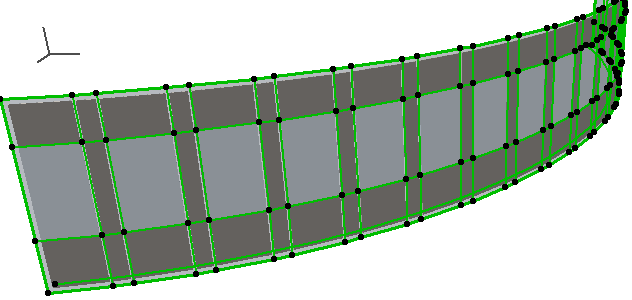
The Grid defines the default location and arrangement of Frames and Panels in the Curtain Wall. You can edit the Grid (delete, add gridlines, move or rotate it). Changes to Grid geometry will change the geometry of its Frames and Panels accordingly.
See Edit Grid.
Boundary
The Boundary is a simple polygon on the Base Surface, which represents the physical limits of the Curtain Wall.
The Boundary is part of the Curtain Wall Scheme (together with the Grid, the Base Surface and the Reference Line).
Depending on the geometry method used to create the Curtain Wall, the Boundary is either drawn by you or created by ARCHICAD in accordance with input parameters.
You can draw additional boundaries on an existing Curtain Wall - this gives you freedom to separate the Curtain Wall into parts, while still keeping it as a single element: all parts of the Curtain Wall use the identical Scheme.
See Add Additional Curtain Wall Boundary.
The Curtain Wall’s Boundary Frame always coincides with this Boundary polygon.
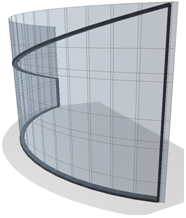
You can edit the Boundary of the Curtain Wall like any other polygon.
See Edit Curtain Wall Boundary.
The Scheme contains the essential geometry definitions for the Curtain Wall: the Scheme encompasses the Base Surface, the Grid, Boundary, and Reference Line. Use Scheme Settings to arrange the gridline pattern in two directions (“primary” and “secondary”). The Scheme also defines the class to which individual panels within this basic pattern belong.
See Curtain Wall Settings: Scheme Page.
All other members of the Curtain Wall (Frames, Panels, Accessories, Junctions) are attached to the Scheme.
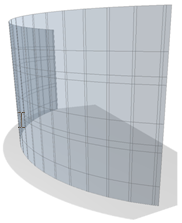
You can define three classes of Frames for any Curtain Wall: Boundary Frame; Mullion Frame; Transom Frame. Each Frame class has unique settings. Frames (which can be either predefined ARCHICAD elements or GDL objects) are attached to the Grid when you create the Curtain Wall, so if you move or delete a Gridline, you move or delete the Frame. (In Curtain Wall Edit mode, you can place additional Frames independent of the Grid.)
See Curtain Wall Frames.
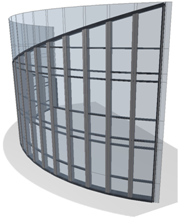
Panels are the flat surfaces - generally glazed - of the Curtain Wall. Any Curtain Wall can have two predefined classes of Panels: Main and Distinct. Panels (which can be either predefined ARCHICAD elements or GDL objects) are always placed between Frames.
See Curtain Wall Panels.

A Curtain Wall Junction is an optional structure that serves to connect panels to the Frame. In ARCHICAD, a Junction is a GDL object, and can be placed either one by one, or automatically at every intersection.
Accessories are optional, non-load-bearing members - such as a sun shade - attached to the Curtain Wall. These are GDL objects placed at any Frame of an existing Curtain Wall.
